Digital Subscription Help/FAQs
Below are a series of commonly asked questions regarding our digital subscriptions, please check these to see whether they can answer your query regarding your digital subscription.
If you cannot find the answer to your question below then please email [email protected].
If you are looking for assistance with your digital booklets then please head to our digital booklets FAQs page here.
Digital issues of Bee Craft can be accessed via two routes.
Method 1: You can download the Bee Craft app from the Apple store, Android Play or Windows phone device onto your phone or tablet*. Then head to the login page within the Bee Craft app and use the login details provided to you when you started your subscription.
Method 2: You can head to our website – www.bee-craft.com – and access all editions via your user area. Simply click on the 'Login' button in the top right of our home page and login with the login details provided to you when you started your subscription. Within your user area there is a digital edition area, click on this and then select the issue that you wish to read.
Please note that if you have purchased your subscription directly from Apple (within the iPad or iPhone app) then you will only be able to access your subscription via the Apple Beecraft app or the Apple Newsstand app. For your issues to show, please ensure that you are logged into the correct iCloud account with the Apple ID that was used to purchase the subscription. You can check this is the case on your Apple device by going to Settings > iTunes > App Stores. For more information on managing Apple subscriptions, please see here: https://support.apple.com/en-gb/HT202039
*Please note that the Bee Craft app is not supported on Kindle devices or Amazon Fire devices.
If you don’t know your Bee Craft login details then please email [email protected], including your name, email address and your postal address. Our subscriptions manager will then be able to clarify what your current Bee Craft login details are.
Please note that if you have purchased your subscription directly from Apple then you do not need to login via the app. In order to access your purchased content, you must ensure that you are logged into the device with the correct Apple ID, which you can check in your device Settings (see question 1above).
In the Help section of the Bee Craft iPad and iPhone app, there is also a “Restore Purchases” button that you can press, which will prompt you to enter your Apple ID and will subsequently check for any in-app purchases and restore them to the app.
Firstly, please ensure that you aren’t copying and pasting your login details into the login fields. Should the problem persist then please contact [email protected] with your name, email address and postal address.
If you are trying to access your online editions via our website then click on the 'Forgotten Password' link on the login screen for the user area. Follow the advice given to you via email for access.
Please note that if you purchased your subscription directly from Apple (within the app), access to your subscription relies on your iCloud/Apple ID login details. If you are having problems with these details, then only Apple themselves will be able to assist.
Yes, within the Bee Craft App you have the option to change your password. Simply follow the instructions set within.
If you wish to change your password for your user area on the Bee Craft website then simply login and then head to the password management section of the screen.
Please note that Bee Craft will not be informed what you have changed your password to.
Sometimes when the latest edition of Bee Craft is made available on our App it can take 24 hours for it to be available for viewing. If you have a valid subscription, then please do not purchase the issue via the app. Simply wait 24 hours and try again
If the problem persists then contact [email protected] including your name, email address and postal address. Our administrator will then be able to assist.
If you are using the Bee Craft website and your user area to view your digital editions then your online editions are stored on our servers.
If you are using the Bee Craft app then your digital magazines are downloaded and stored within the app itself. Therefore, if you find you are running out of space on your device it is advised to delete some of the older issues that you are not currently reading - you can re-download previous editions at a previous date.
To delete an issue you simply need to press and hold on the issue you wish to delete, this will bring up an option to delete the issue.
Issues can be deleted and re-installed on the Bee Craft app at any time. Simply select the issue you wish to re-install and it will do so.
This is something we are working on. Currently, you need a live subscription in order to be able to access any digital content.
If your Bee Craft app keeps closing every time you open it then delete the app from your device and install the latest version of it from Apple App Store or Android Play.
Don’t worry, once you log back in your issues will show again. Should the problem persist then please contact [email protected] with your name, email address and postal address. Our administrator will then be able to assist.
If your issue freezes whilst downloading on the Bee Craft app, then simply hold down on the edition and select ‘Cancel Download’ when it appears. Then attempt the download again ensuring that you have adequate internet connection.
If you are accessing your issues on the Bee Craft App, then yes. However, this is only when you have already downloaded the issues whilst you had an internet connection. If you are required at any point to enter your login details then you will need an internet connection to continue.
If you are accessing your issues via our website, then you will be required to be connected to the internet throughout the whole process.
Should you still have issues accessing your online subscription, then please contact our Administrator via [email protected].
Yes, you can search your digital editions for a particular topic or author. To do this, simply head to our website and log into your Bee Craft user area to view your digital magazines.
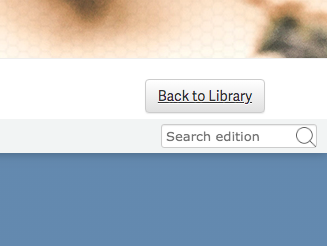
Select an edition of your choosing and in the top right of the digital magazine, you will see a magnifying glass next to a search field as shown in the image on the right.
Simply type in your desired keyword or author's name and you will see a range of search results.
If you opt for 'Document' then your search will be limited to the digital magazine you are currently viewing. If you opt for 'Archive' then your search query will go through every digital edition of Bee Craft you have as a part of your subscription.
Subscribe to BeeCraft Magazine
- £27.00* - Digital Subscription | 12 months
- £45.00* - UK Printed Subscription | 12 months
- £80.00 - UK Printed Subscription | 24 months
* UK residents over the age of 18 can subscribe to BeeCraft via Direct Debit and save up to £7.00 on your subscription. For more information on our Direct Debit scheme, please click here.
- £27.00 - Digital Subscription | 12 months
- £50.00 - Digital Subscription | 24 months
- £67.00 - RoI & European Printed Subscription | 12 months
- £27.00 - Digital Subscription | 12 months
- £50.00 - Digital Subscription | 24 months
- £90.00 - Worldwide Printed Subscription | 12 months



